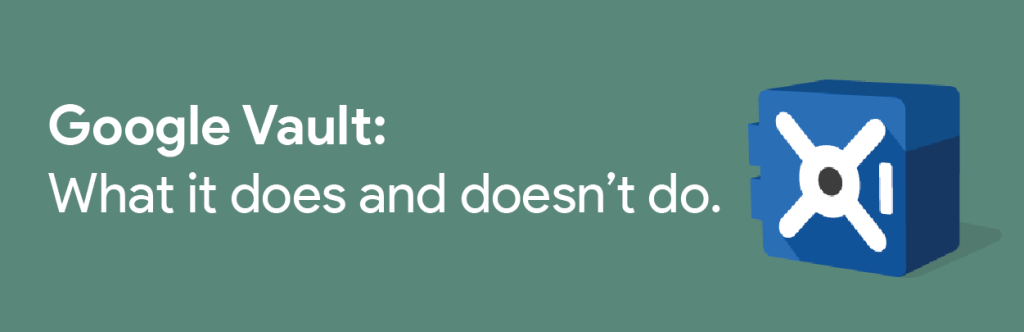Google Vault is a data management and retention tool offered by Google Workspace (formerly known as G Suite). It is designed to help organizations retain, archive, search, and export their Google Workspace data for legal and compliance purposes.
Google Vault allows organizations to set retention policies for specific types of data, such as emails, chats, and files stored in Google Drive. These policies ensure that data is automatically retained for a specified period of time, even if individual users delete their own copies.
In addition to retention policies, Google Vault also provides powerful search and export capabilities. Authorized users can search for specific keywords or phrases across all of their Google Workspace data, and then export the results as a file for further analysis or legal review.
Google Vault is particularly useful for organizations that need to comply with legal or regulatory requirements, such as those related to e-discovery, data privacy, or retention schedules. By using Google Vault, organizations can ensure that they are meeting these requirements while also minimizing the risk of data loss or tampering.
What it does and does not do
Google Vault is primarily designed to help organizations manage their data retention and compliance needs within Google Workspace. Some of the things that it can do include:
- Set retention policies for Google Workspace data: Vault allows administrators to set policies that specify how long certain types of data, such as emails or files, should be retained within Google Workspace.
- Search and export Google Workspace data: Authorized users can search for specific keywords or phrases across their Google Workspace data, and then export the results as a file for further analysis or legal review.
- Place legal holds on data: Vault allows administrators to place legal holds on specific types of data, preventing it from being deleted or altered while a legal matter is ongoing.
- Monitor user activity: Vault provides reports that allow administrators to see how users are accessing and using their Google Workspace data.
However, there are also some things that Google Vault cannot do:
- It cannot retain data that has been deleted from Google Workspace: If data has been deleted from Google Workspace before a retention policy was set, Vault cannot recover it.
- It cannot search or retain data outside of Google Workspace: Vault is only designed to manage data within Google Workspace, and cannot be used to search or retain data from other systems.
- It cannot replace legal advice: While Google Vault can help organizations meet their compliance needs, it is not a substitute for legal advice. Organizations should consult with their own legal counsel to ensure that they are meeting all applicable legal requirements.
What google says?
Google has publicly stated its commitment to providing its customers with powerful data management and compliance tools like Google Vault.
In a blog post announcing the launch of Google Vault in 2012, Google stated that the tool was designed to help customers “meet their data retention and eDiscovery needs” while also “making it easy to search and export data” from Google Workspace.
Since then, Google has continued to invest in Vault and has expanded its capabilities to support a range of compliance and regulatory requirements. For example, in 2018, Google announced new features for Vault that would allow customers to meet the requirements of the EU’s General Data Protection Regulation (GDPR).
Overall, Google’s focus on data management and compliance tools like Vault suggests that the company views these capabilities as important for meeting the needs of its customers and maintaining its position as a leading provider of cloud-based productivity software.